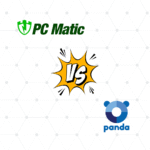Managing internet traffic and monitoring applications has become increasingly important for both personal and professional use. Whether you’re a gamer, remote worker, or IT professional, having a network control tool ensures your bandwidth is allocated efficiently and your privacy is safeguarded.
Four popular tools in this space are NetBalancer, NetLimiter, Little Snitch, and GlassWire. Each has its strengths, ranging from advanced traffic shaping to privacy-focused alerts. In this guide, we’ll compare them across features, usability, and pricing so you can choose the best fit.
Quick Overview:
- NetBalancer – A powerful Windows-based traffic monitoring and shaping tool.
- NetLimiter – A precise bandwidth control solution for Windows with rule-based limits.
- Little Snitch – A macOS-exclusive firewall app known for privacy-focused alerts.
- GlassWire – A visually rich network monitor with built-in firewall and security alerts.
Key Feature Comparison:
| Feature | NetBalancer | NetLimiter | Little Snitch | GlassWire |
|---|---|---|---|---|
| Platform | Windows | Windows | macOS | Windows |
| Bandwidth Control | Yes (download/upload) | Yes (rule-based) | No (alerts only) | Limited (block apps) |
| Traffic Monitoring | Detailed stats + logs | Real-time & per-app | Outgoing connections | Real-time visual graphs |
| Firewall | Basic blocking rules | Advanced rules | Strong macOS firewall | Yes, app-based control |
| Privacy Alerts | No | No | Yes (connection alerts) | Yes (new app alerts) |
| Ease of Use | Moderate (pro-level) | Moderate (rule-heavy) | Beginner-friendly | Very user-friendly |
| Best For | Power users, IT admins | Power users, gamers | macOS users & privacy | Everyday Windows users |
Performance & Usability:
- NetBalancer: Offers deep control over upload/download priorities and quotas. Great for power users managing multiple apps, but the interface can feel overwhelming for beginners.
- NetLimiter: Known for precision. You can create rules per application or per connection, making it popular among gamers and advanced Windows users.
- Little Snitch: Focused on privacy rather than shaping. It alerts users whenever an app tries to make an outgoing connection, giving macOS users full visibility.
- GlassWire: Prioritizes visual clarity. Its modern interface makes it easy to see what apps use your internet, plus it alerts you to unusual activity.
Plans & Pricing:
| Tool | Pricing (Annual) | Free Version | Notable Inclusions |
|---|---|---|---|
| NetBalancer | $49.95 one-time | Trial only | Traffic shaping, priority rules |
| NetLimiter | $29.95 per license | Free trial | Rule-based bandwidth limits |
| Little Snitch | €59 one-time | Demo available | macOS firewall + alerts |
| GlassWire | $39/year | Free version | Visual graphs, firewall, alerts |
Pros & Highlights:
| Tool | Highlight |
|---|---|
| NetBalancer | Strong bandwidth shaping for Windows power users |
| NetLimiter | Granular rule-based traffic control |
| Little Snitch | Ideal for privacy-conscious macOS users |
| GlassWire | Easiest to use with rich visual interface |
Who Should Choose What?
- Choose NetBalancer if you want detailed bandwidth management on Windows, especially for IT or professional use.
- Choose NetLimiter if you’re a Windows gamer or advanced user who needs precise traffic rules.
- Choose Little Snitch if you’re a macOS user focused on privacy and controlling outgoing connections.
- Choose GlassWire if you prefer an easy-to-use, visually rich monitoring tool with basic firewall functions.
FAQ: NetBalancer vs NetLimiter vs Little Snitch vs GlassWire
Question 1: Is NetLimiter better than NetBalancer for bandwidth control?
Answer: NetLimiter is more rule-focused, making it ideal for precise bandwidth control. NetBalancer, however, provides broader traffic shaping with priority settings.
Question 2: Does Little Snitch work on Windows?
Answer: No, Little Snitch is only available for macOS. Windows users should consider GlassWire, NetBalancer, or NetLimiter.
Question 3: Which is the easiest network monitoring tool for beginners?
Answer: GlassWire is the most beginner-friendly with its visual graphs and straightforward controls.
Question 4: Can these tools replace a full antivirus or firewall?
Answer: No, they are not full antivirus solutions. While Little Snitch and GlassWire include firewall-like features, they are primarily for monitoring and traffic control, not malware protection.
Question 5: Which tool is best for gamers who want to reduce lag?
Answer: NetLimiter is preferred by gamers because it allows per-app bandwidth limits, ensuring background apps don’t affect gameplay.
Question 6: Do any of these tools have a free version?
Answer: GlassWire offers a free version with limited features, while NetBalancer, NetLimiter, and Little Snitch only provide trials or demos.
Question 7: Can I use these tools to track internet usage over time?
Answer: Yes, all four tools provide network activity history. GlassWire is best for visual history, while NetBalancer and NetLimiter give more detailed logs.
Final Thoughts
Each of these tools addresses different needs:
- NetBalancer and NetLimiter are best for Windows power users who need precise control over bandwidth.
- Little Snitch shines as a macOS privacy firewall.
- GlassWire is the best choice for everyday users who want a simple and visually appealing monitoring tool.
Your choice comes down to whether you prioritize bandwidth shaping (NetBalancer/NetLimiter), privacy (Little Snitch), or simplicity (GlassWire).